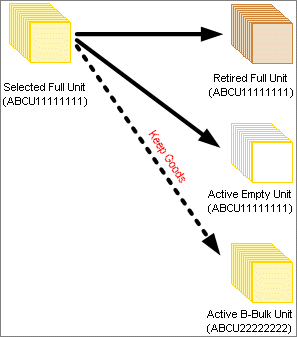Operations  Unit
Unit  Units
Units  Units view
Units view  Actions
Actions  Transactions
Transactions  Strip
Strip  Strip Unit form
Strip Unit form
Operations  Unit
Unit  Units
Units  Units view
Units view  Unit Inspector
Unit Inspector  Actions
Actions  Transactions
Transactions  Strip
Strip  Strip Unit form
Strip Unit form
Operations  Unit
Unit  Units
Units  Units view
Units view  Actions
Actions  Transactions
Transactions  Strip
Strip  Strip Unit form
Strip Unit form
Operations  Unit
Unit  Units
Units  Units view
Units view  Unit Inspector
Unit Inspector  Actions
Actions  Transactions
Transactions  Strip
Strip  Strip Unit form
Strip Unit form
The Strip Unit form enables you to remove all content from a unit. You can create a break-bulk unit to track the goods stripped from an existing unit. If you do not select a unit in the list view or select multiple units, N4 disables the Strip option.
If a unit contains a cargo lot, you must use the Cargo Lots view  Actions
Actions  Strip
Strip  Cargo Strip form to strip the contents of the unit.
Cargo Strip form to strip the contents of the unit.
The selected unit must:
Be Full (Freight Kind = FCL)
Be Active (on page 1) and in the Yard
Not have any cargo lots associated with it
The default fields in the Strip Unit form are:
Service Note: Enter any notes that you want to record with the UNIT_STRIP event for the selected unit.
Keep Goods: Select the check box to create a break-bulk unit to track the goods stripped from the selected unit.
Goods Id: If you selected the Keep Goods check box, enter an ID for the new break-bulk unit.
In addition to the default fields, the Strip Unit form also displays any fields that you define for the UNIT_STRIP event on the Effects tab in the Event Type form.
When you perform the Strip action on a unit, N4:
Sets the Visit State and the Transit State for the current unit as Retired.
Records the UNIT_STRIP and UNIT_RETIRE events in the event history for the selected unit.
You can use the Event History tab (on page 1) in the Unit Inspector (on page 1) to view the event details.
If there is a STORAGE event for the unit in the Chargeable Unit Events view, N4 uses the unit retire time to update the End Time for the STORAGE event.
Leaves the Visible in SPARCS flag set as true for the Retired unit.
In XPS, the Retired unit is visible in the Retired list. When the unit is removed from the Retired list the Visible in SPARCS flag is cleared for the unit.
Clears the yard slot from the Position of the Retired unit.
Creates a new empty unit (Freight Kind = Empty) using the same equipment as the existing full container.
If any of the following settings are true, N4 creates the corresponding time-based event for the new empty unit and the break-bulk unit and uses the unit create time as the Start Time for the event:
INVBILLING002 (BILLING_CREATE_STORAGE): Creates the STORAGE event.
INVBILLING016 (BILLING_CREATE_LINE_STORAGE): Creates the LINE_STORAGE event.
If you select the value STRIP_RETAIN_IB_ACTUAL in the setting INVCORE_FEAT007 (INHERIT_PROPERTY_FROM_RETIRED_UNIT) (on page 1), the new storage unit inherits the I/B actual visit value from the retired unit.
Records the UNIT_CREATE and UNIT_ACTIVATE events for the new unit.
If you strip a container while it is still mounted on a chassis, N4 detaches the chassis from the Retired FCL unit and attaches it to the newly created Empty unit.
If you select the Keep Goods check box, N4 also creates a new break-bulk unit (Freight Kind = B-bulk). The new break-bulk unit has the same category and routing information as the full unit. N4 records the UNIT_STRIP and UNIT_ACTIVATE events for the new break-bulk unit. N4 also records the ID of the full unit from which you stripped the contents to create the break-bulk unit.
The following diagram displays the Strip action: